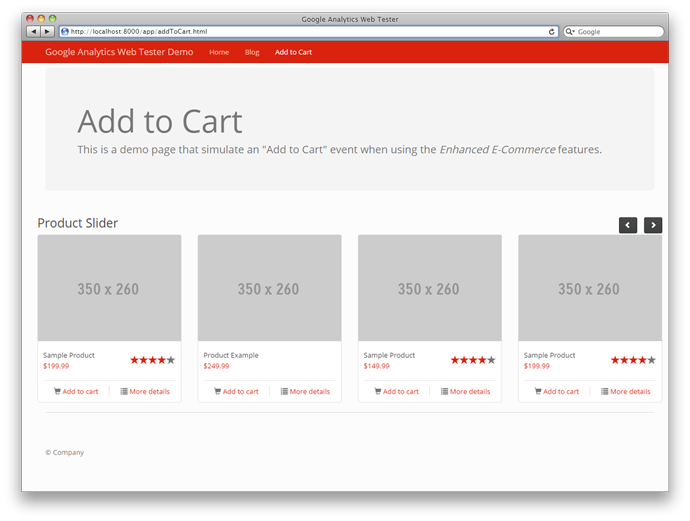About the Demo Application
Usage
The library comes with a Demo Application to demonstrate the how to validate some of the most widely used Use Cases:
- Tracking Pageviews
- Tracking Custom Events
- Tracking Custom Metrics & Dimensions
- Tracking Enhanced E-Commerce
Running the Demo Application
To illustrate how these components are wired together, the project comes preconfigured with a simple web server and a demo application. If you want, you can check it out by opening up a browser and heading over to http://localhost:8000/dist/index.html#/ after running npm start.
Once the demo application is started, you can run some tests on it by executing npm run protractor.
The tests should now run, and the calls to Google Analytics' ga() method should be intercepted and logged to the console.
Screenshots
Homepage
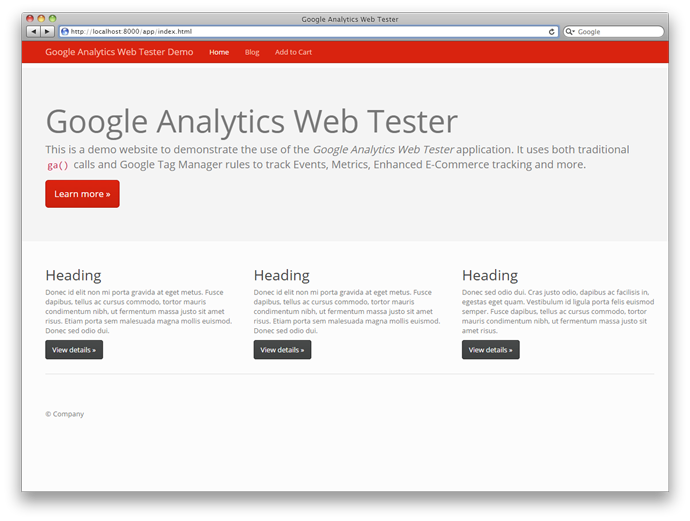
Blog
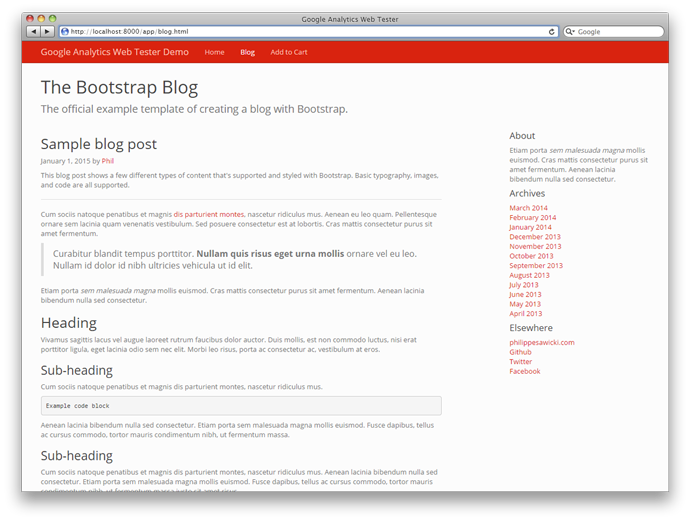
Product Slider with Add to Cart options